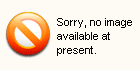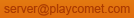New virus targets MMO gamers
- Date:
- 11-17
- Views:
- 4,630
Time for some serious news here… Microsoft’s latest security report points out a certain worm called “Taterf,” a data mining worm that uses MMO games as its means of spread. According to the report, detections of Taterf worm have increased 156% since the second half of 2008. The said worm does the usual keylogging, packet sniffing and login detail mining on infected MMO gaming PCs.
Quoted from Microsoft’s report:
“Taterf, with detections up 156 percent since the second half of 2008, targets massively multiplayer online role-playing games (MMORPGs). These attacks rely less on social engineering to spread, and more on access to unsecured file shares and removable storage volumes — both of which are often plentiful in the enterprise. Taterf’s impressive growth underscores the need for organizations to develop guidelines for removable drives (such as thumb drives) and evaluate how connections are made to outside machines.”
Keep your security programs updated; and perform a complete system scan for anything suspicious. If you’re really paranoid, you can download the Malicious Software Removal Tool from the Microsoft website.
Time for some serious news here… Microsoft’s latest security report points out a certain worm called “Taterf,” a data mining worm that uses MMO games as its means of spread. According to the report, detections of Taterf worm have increased 156% since the second half of 2008. The said worm does the usual keylogging, packet sniffing and login detail mining on infected MMO gaming PCs.
Quoted from Microsoft’s report:
“Taterf, with detections up 156 percent since the second half of 2008, targets massively multiplayer online role-playing games (MMORPGs). These attacks rely less on social engineering to spread, and more on access to unsecured file shares and removable storage volumes — both of which are often plentiful in the enterprise. Taterf’s impressive growth underscores the need for organizations to develop guidelines for removable drives (such as thumb drives) and evaluate how connections are made to outside machines.”
Keep your security programs updated; and perform a complete system scan for anything suspicious. If you’re really paranoid, you can download the Malicious Software Removal Tool from the Microsoft website.
Relevant Games
Comments are closed.